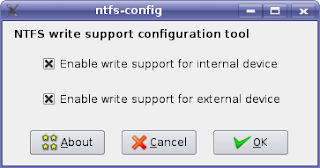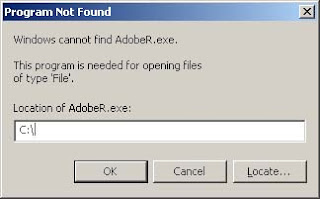1. #vi /etc/apt/sources.list
deb http://ubuntu.beryl-project.org/ edgy main
deb-src http://ubuntu.beryl-project.org edgy mainFor the GPG key (to ensure that the packages are authentic): wget http://ubuntu.beryl-project.org/root@lupine.me.uk.gpg -O - | sudo apt-key add -
2. Install Beryl
sudo apt-get update
sudo apt-get install beryl emerald-themes
sudo aptitude install beryl
3. Starting Beryl #สุดท้ายหากไม่สามารถ Run Beryl ได้ให้ทำแค่ 2 ข้อก็พอ ดังนี้
1. ln -s /usr/bin/beryl ~/.kde/Autostart/beryl
2. ln -s /usr/bin/beryl-manager ~/.kde/Autostart/beryl-manager
สามารถทำแค่่นี้ก็ได้ หากไม่สามารถรัน Beryl ได้ถึงทำต่อไปตามด้านล่าง
To start Beryl, you might just type beryl, but it is more useful to use the manager instead, so type
beryl-manager4. Configuring Beryl
#vi /usr/bin/startberyl.sh
GNOME
#!/bin/sh
beryl-manager
sleep 4
exec gnome-session
KDE
#!/bin/sh
export KDEWM="/usr/bin/beryl-manager"
exec startkde
XFCE
#!/bin/sh
beryl-manager
sleep 4
exec xfce4-session
Run this command:
exec dbus-launch --exit-with-session gnome-session
for Gnome, and for KDE substituting gnome-session with startkde
sudo chmod a+x /usr/bin/startberyl.sh
To create the session, create the file /usr/share/xsessions/Beryl.desktop, and give it the following contents in a text editor (again, as root or using gksudo/kdesu):
[Desktop Entry]
Encoding=UTF-8
Name=Beryl
Exec=/usr/bin/startberyl.sh
Icon=
Type=Application
ถ้าทำแล้วไม่โหลดให้ sudo rm /usr/share/xsessions/Beryl.desktop 5. Setup Beryl on load start up every time on logon
KDE
Simpler - but less graphical. In a terminal:
ln -s /usr/bin/beryl-manager ~/.kde/Autostart/beryl-managerIn case you have trouble starting up after adding beryl-manager to the Session startup (such as getting the White Cube/blank screen after the Beryl logo), and hence can't get to the GUI to remove them, you can do the following to remove it:
Press Ctrl-Alt-F2 to get to a console, log in, and type:
Gnome:
rm ~/.config/autostart/beryl-manager.desktop
KDE:
Reference: Beryl