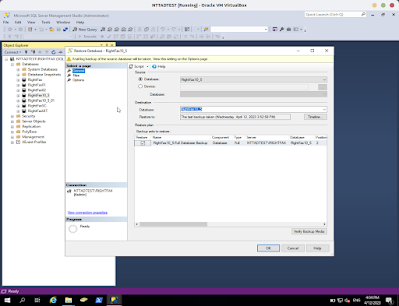OpenSuse command line
1.Network Interface
IP STATIC
vim /etc/sysconfig/network/ifcfg-eth0
//start ----------------
BOOTPROTO='static'
STARTMODE='hotplug'
ZONE='public'
IPADDR='192.168.1.102'
NETMASK='255.255.255.0'
//End ----------------
vim /etc/sysconfig/network/config ->DNS
NETCONFIG_DNS_STATIC_SERVERS="" -> Add IP DNS -> NETCONFIG_DNS_STATIC_SERVERS="192.168.1.1"
Restart service Network
wicked ifdown eth0
wicked ifup eth0
or use this command
systemctl restart wickedd.service
systemctl status wickedd.service
ip addr -> check IP Address
ip route -> check IP Route
vim /etc/hostname -> hostname
abc.linux.com
2. Enable service sshd
systemctl enable sshd
systemctl start sshd
Edit vim /etc/ssh/sshd_config
//Start-------
#$OpenBSD: sshd_config,v 1.103 2018/04/09 20:41:22 tj Exp $
# This is the sshd server system-wide configuration file. See
# sshd_config(5) for more information.
# This sshd was compiled with PATH=/usr/bin:/bin:/usr/sbin:/sbin
# The strategy used for options in the default sshd_config shipped with
# OpenSSH is to specify options with their default value where
# possible, but leave them commented. Uncommented options override the
# default value.
Port xxxxx
#AddressFamily any
#ListenAddress 0.0.0.0
#ListenAddress ::
#HostKey /etc/ssh/ssh_host_rsa_key
#HostKey /etc/ssh/ssh_host_ecdsa_key
#HostKey /etc/ssh/ssh_host_ed25519_key
# Ciphers and keying
#RekeyLimit default none
# Logging
SyslogFacility AUTH
LogLevel INFO
# Authentication:
#LoginGraceTime 2m
PermitRootLogin no
#StrictModes yes
MaxAuthTries 3
#MaxSessions 10
#PubkeyAuthentication yes
# The default is to check both .ssh/authorized_keys and .ssh/authorized_keys2
# but this is overridden so installations will only check .ssh/authorized_keys
AuthorizedKeysFile .ssh/authorized_keys
#AuthorizedPrincipalsFile none
#AuthorizedKeysCommand none
#AuthorizedKeysCommandUser nobody
# For this to work you will also need host keys in /etc/ssh/ssh_known_hosts
#HostbasedAuthentication no
# Change to yes if you don't trust ~/.ssh/known_hosts for
# HostbasedAuthentication
#IgnoreUserKnownHosts no
# Don't read the user's ~/.rhosts and ~/.shosts files
#IgnoreRhosts yes
# To disable tunneled clear text passwords, change to no here!
PasswordAuthentication yes
PermitEmptyPasswords no
AllowUsers username
# Change to no to disable s/key passwords
#ChallengeResponseAuthentication yes
# Kerberos options
#KerberosAuthentication no
#KerberosOrLocalPasswd yes
#KerberosTicketCleanup yes
#KerberosGetAFSToken no
# GSSAPI options
#GSSAPIAuthentication no
#GSSAPICleanupCredentials yes
#GSSAPIStrictAcceptorCheck yes
#GSSAPIKeyExchange no
# Set this to 'yes' to enable PAM authentication, account processing,
# and session processing. If this is enabled, PAM authentication will
# be allowed through the ChallengeResponseAuthentication and
# PasswordAuthentication. Depending on your PAM configuration,
# PAM authentication via ChallengeResponseAuthentication may bypass
# the setting of "PermitRootLogin without-password".
# If you just want the PAM account and session checks to run without
# PAM authentication, then enable this but set PasswordAuthentication
# and ChallengeResponseAuthentication to 'no'.
UsePAM yes
#AllowAgentForwarding yes
#AllowTcpForwarding yes
#GatewayPorts no
X11Forwarding yes
#X11DisplayOffset 10
#X11UseLocalhost yes
#PermitTTY yes
#PrintMotd yes
#PrintLastLog yes
#TCPKeepAlive yes
#PermitUserEnvironment no
#Compression delayed
#ClientAliveInterval 0
#ClientAliveCountMax 3
#UseDNS no
#PidFile /run/sshd.pid
#MaxStartups 10:30:100
#PermitTunnel no
#ChrootDirectory none
#VersionAddendum none
# no default banner path
#Banner none
# override default of no subsystems
Subsystem sftp /usr/lib/ssh/sftp-server
# This enables accepting locale enviroment variables LC_* LANG, see sshd_config(5).
AcceptEnv LANG LC_CTYPE LC_NUMERIC LC_TIME LC_COLLATE LC_MONETARY LC_MESSAGES
AcceptEnv LC_PAPER LC_NAME LC_ADDRESS LC_TELEPHONE LC_MEASUREMENT
AcceptEnv LC_IDENTIFICATION LC_ALL
# Example of overriding settings on a per-user basis
#Match User anoncvs
# X11Forwarding no
# AllowTcpForwarding no
# PermitTTY no
# ForceCommand cvs server
//End--------
3. ifconfig
zypper install net-tools-deprecated
4. Enable firewalld
sudo systemctl enable firewalld
$ sudo systemctl start firewalld
$ sudo firewall-cmd --get-zones
5. Check license
SUSEConnect -s
6. Check OS version
lsb_release -a
cat /etc/SuSE-release
cat /etc/os-release
7. Check update
Update the package repositories: sudo zypper ref
Check for available updates: sudo zypper lu
To install updates: sudo zypper up
Link firewall-cmd command
Link Firewall-cmd