การติดตั้ง openvpn บนเครื่อง Ubuntu connect to Pfsense firewall
1. ติดตั้ง Package openvpn
sudo apt-get install network-manager-openvpn
2. เปิด Network Manager เลือก Edit Connections...
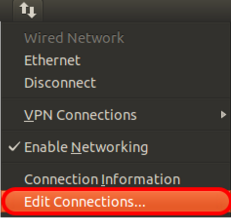
3. คลิ๊ก Add เลือก Import a saved VPN configuration... เลือก Create...
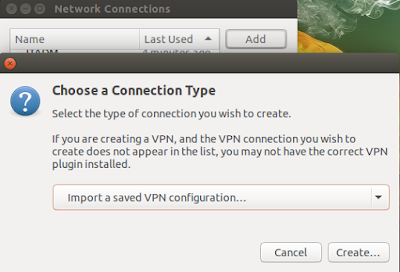
4. เลือกไฟล์ .ovpn
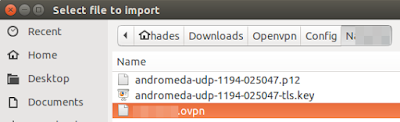
5. ใส่ข้อมูลในส่วน user name: และ password: ให้ว่างไว้รอใส่ตอน connect และเลือก Always Ask
Private KeyPaassword: ใส่ password ของ vpn
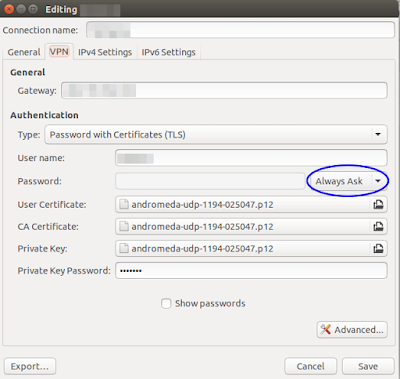
6. คลิ๊กไปที่แท็ป IPV4 Setting -> Routes.. ** เพื่อให้สามารถใช้งาน Internet ได้ **
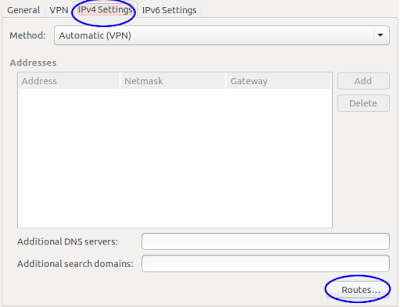
click เครื่องหมายถูกตามรูปด้านล่าง
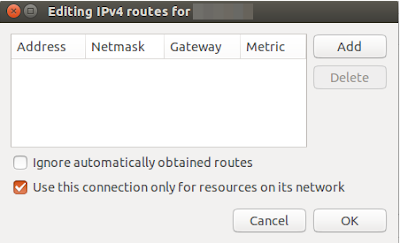
Ref.
Install & Set configure Openvpn
Set for use Internet (ให้ดูด้านล่างสุดของเพจ)







